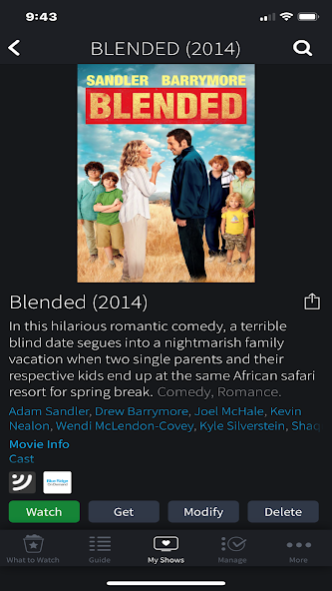Blue Ridge Go 4.9.102-1453187
Free Version
Publisher Description
The free Blue Ridge Go, powered by TiVo app for Android is the ultimate entertainment app serving up control, discovery and a mobile place for viewing. Watch live or recorded TV via your Blue Ridge TiVo box; find shows, schedule recordings, browse content via the guide, by genre or category, and explore the cast and crew.
“What to Watch Now” combines real-time viewing date, recommendations, and personal preferences to create a customer dashboard presenting the exact content you want most every time you sit down to watch TV. This feature allows you to categorize by content that is on TV now, starting within the next 30 minutes, or on later tonight.
Blue Ridge TiVo users can seamlessly stream live or recorded programming to their devices from anywhere in your home, or download recordings while at home to watch when you are away.
Features of the Blue Ridge Go app (some features are only available for Blue Ridge TiVo customers):
• Remote scheduling: Browse and view the guide, manage recordings, check your To-Do List or set a OnePass any time – no matter where you are.
• Mobile Search & Discovery: Figure out what’s on whether you’re in the office or a hotel and enjoy the same browsing tools you have with your TiVo at home (including the TiVo editorial Collections and show, cast, and actor information).
• Use a TiVo remote replica
• Explore cast and crew while watching a show
• And much more!
Having trouble finding or connecting to your Blue Ridge TiVo set top? Try one of these steps:
• Restart your network router by unplugging it, waiting 30 seconds, and plugging it back in.
• Call Blue Ridge Communications at 1-800-222-5377, or go to http://www.brctv.com/support
About Blue Ridge Go
Blue Ridge Go is a free app for Android published in the Video Tools list of apps, part of Audio & Multimedia.
The company that develops Blue Ridge Go is Blue Ridge Apps. The latest version released by its developer is 4.9.102-1453187.
To install Blue Ridge Go on your Android device, just click the green Continue To App button above to start the installation process. The app is listed on our website since 2023-06-19 and was downloaded 4 times. We have already checked if the download link is safe, however for your own protection we recommend that you scan the downloaded app with your antivirus. Your antivirus may detect the Blue Ridge Go as malware as malware if the download link to com.tivo.android.blueridge is broken.
How to install Blue Ridge Go on your Android device:
- Click on the Continue To App button on our website. This will redirect you to Google Play.
- Once the Blue Ridge Go is shown in the Google Play listing of your Android device, you can start its download and installation. Tap on the Install button located below the search bar and to the right of the app icon.
- A pop-up window with the permissions required by Blue Ridge Go will be shown. Click on Accept to continue the process.
- Blue Ridge Go will be downloaded onto your device, displaying a progress. Once the download completes, the installation will start and you'll get a notification after the installation is finished.